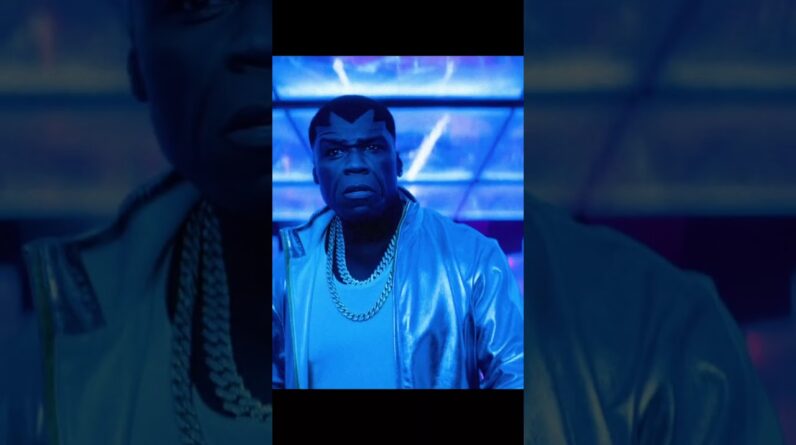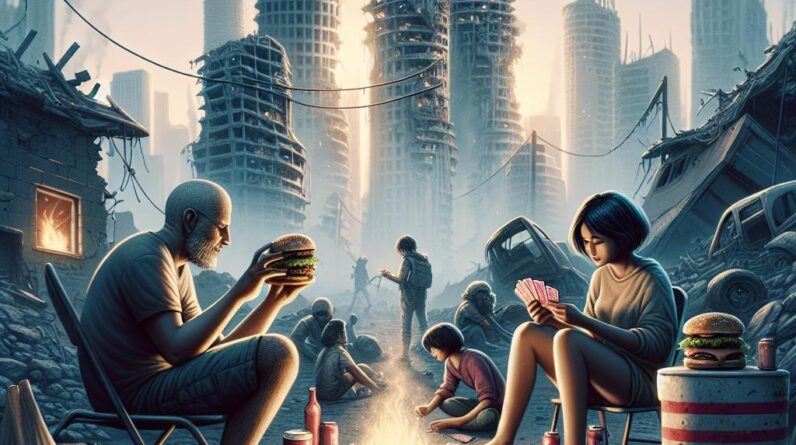In today’s fast-paced world of live streaming and content creation, having a reliable, versatile, and user-friendly video production tool is essential. We recently had the opportunity too work closely with the OBSBOT Talent Video Switcher Monitor Encoder Recorder – an all-in-one video mixer that promises to simplify and elevate the live streaming experience. Combining powerful switching capabilities with real-time encoding, recording, and monitoring, the OBSBOT Talent stands out with its support for up to seven video inputs and seamless connectivity options, including Wi-Fi, 4G LTE, Ethernet, and USB. Throughout our hands-on experience, we explored how its thorough feature set, from instant replay to multi-user collaboration, can meet the demanding needs of content creators, esports professionals, and broadcasters alike. In this review,we’ll share our insights on its performance,ease of use,and how it integrates into a modern streaming workflow.
Table of Contents
Overview of the OBSBOT Talent Video Switcher Monitor Encoder Recorder experience

Our experience with this all-in-one video mixer impressively showcases a seamless fusion of encoder, switcher, recorder, and monitor functionalities. Designed to handle up to seven video inputs simultaneously, it delivers superior versatility in professional video management. The device supports diverse connections including HDMI, USB-A, SD card, and Ethernet, alongside dual 3.5mm audio inputs for comprehensive audio handling. This flexibility enables us to effortlessly switch between multiple video sources and stream directly to popular platforms such as YouTube, Twitch, NDI, and SRT using Wi-Fi, 4G LTE, Ethernet, or USB connections. What stands out is its intuitive interface paired with features like instant replay, telestration, and scoreboard integration, all of which significantly enhance live production quality.
Setup and control are streamlined through a minimal, clutter-free design, supported by options like screen control, remote unit input, and web-based access. The hot-swappable dual-battery system ensures uninterrupted streaming, a critical factor for live events. Collaborative editing capabilities allow multiple users to operate simultaneously, improving workflow efficiency for teams. The following table summarizes key technical features that contributed to our smooth and professional-grade experience:
| Feature | Description |
|---|---|
| Video Inputs | 7 simultaneous HDMI/USB/SD card sources |
| Connectivity | Wi-Fi,4G LTE,ethernet,USB,Cellular dongle ready |
| Audio Inputs | Dual 3.5mm jacks for input & monitoring |
| Editing Tools | Instant replay, telestration, scoreboard |
| Power | Hot-swappable dual NPF batteries |
For teams and individual creators looking to elevate their live streaming capabilities with professional-level control and unmatched connectivity, this unit offers a compelling solution.
Check Latest Price & Availability
Key Features That Set the OBSBOT Talent apart in Live Streaming and Video Mixing
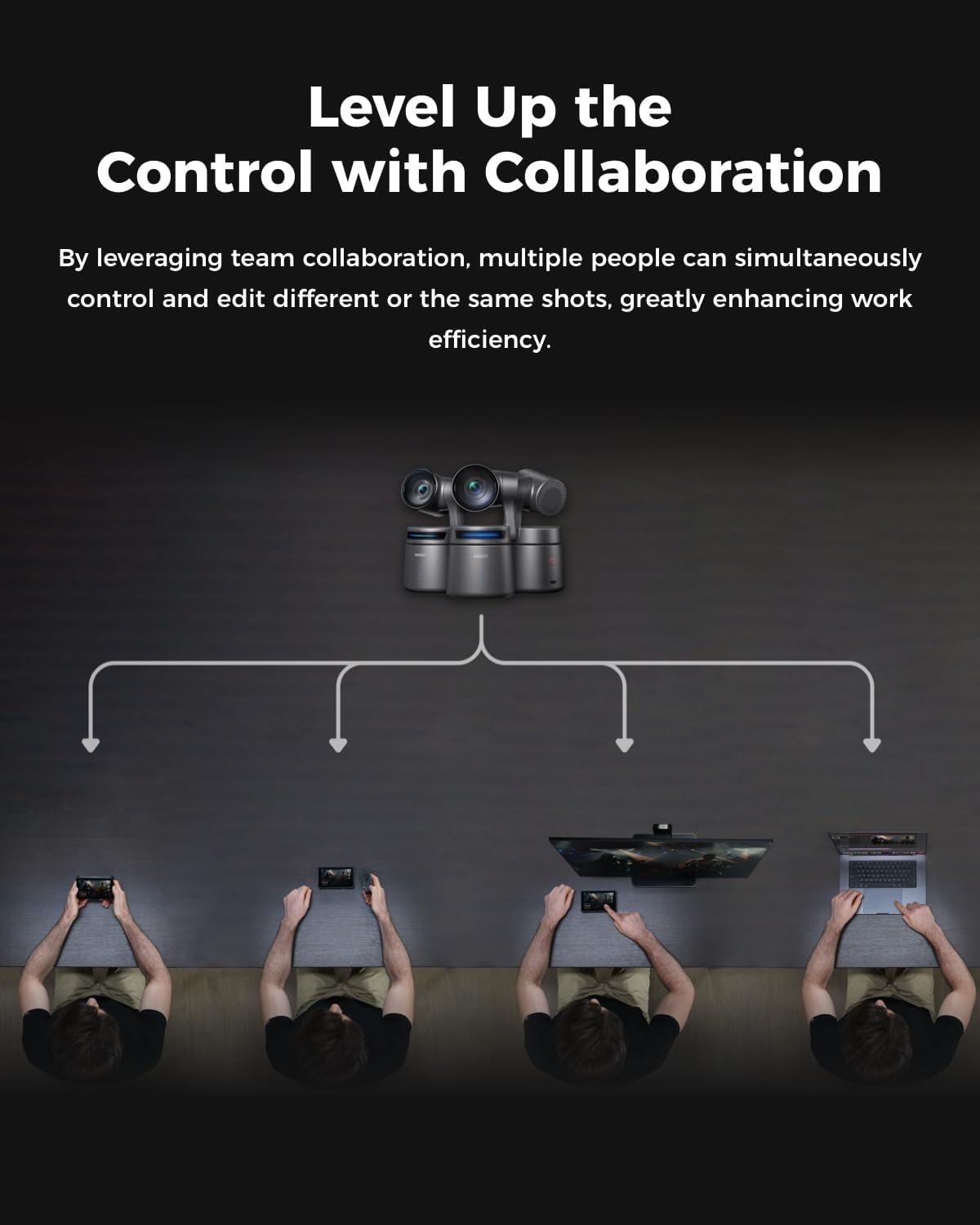
One of the standout attributes is its all-in-one design, which masterfully combines encoder, switcher, recorder, and monitor functionalities into a single compact unit. This integration allows us to supervise,manage,and edit video feeds in real time without juggling multiple devices or complex setups. Supporting up to 7 video inputs, the device handles multiple sources seamlessly, providing the flexibility needed for dynamic live productions. Connection options are incredibly diverse, from HDMI and USB-A to SD card and Ethernet ports, plus two 3.5mm audio slots for both input and monitoring. Even cellular connectivity via a dongle input broadens our streaming possibilities beyond standard network limitations.
The system’s video output versatility is remarkable, enabling live streaming over Wi-Fi, 4G LTE, Ethernet, and USB to platforms like YouTube, Twitch, NDI, and SRT. this expansive support makes it easy to reach audiences across various channels with minimal latency. Additional video editing tools such as instant replay, scoreboard display, and telestration enrich the broadcast quality, boosting engagement during live sessions. collaboration features also empower multiple operators to control and edit simultaneously, enhancing workflow efficiency in team environments. Plus, the hot-swappable battery design ensures uninterrupted operation, freeing us from power-related downtime during critical streams.
| Feature | Benefit |
|---|---|
| 7 Video Inputs | Manage multiple sources simultaneously |
| Multiple Interfaces | HDMI, USB-A, SD Card, Ethernet, Audio inputs |
| Streaming Protocols | NDI, RTMP, SRT, youtube, Twitch support |
| Editing Tools | Instant replay, scoreboard, telestration |
| Battery Design | Hot-swappable for uninterrupted streaming |
Ready to elevate your live streaming and video mixing workflow? Discover the full potential now.
In-Depth Performance Analysis and User Interface Evaluation

Our evaluation of this all-in-one video mixer reveals a highly reliable and versatile performance suite, capable of handling complex live streaming tasks with impressive efficiency. Supporting up to 7 video inputs simultaneously, it enables seamless switching between multiple HDMI, USB-A, SD card sources, and even Ethernet. The inclusion of dual 3.5mm audio jacks ensures precise audio capturing and monitoring, critical for professional-grade productions. Whether streaming to YouTube, Twitch, or using protocols like NDI and SRT, the unit handles output smoothly across wi-Fi, 4G LTE, Ethernet, and USB, delivering stable and high-quality video signals throughout extended sessions. The hot-swappable battery design further enhances its reliability, allowing uninterrupted streaming without downtime during battery changes.
The user interface stands out for its intuitive and modern design, reducing the learning curve even for users new to video switching technology. We appreciated the flexibility it offers by supporting multiple control methods-screen touchscreen, an optional remote control, and robust web control-allowing different operators to collaborate effortlessly on the same project. Several built-in editing tools such as instant replay,scoreboard setup,and telestration enrich live streams with dynamic overlays and real-time graphics.Collaboration features let teams simultaneously manage or edit shots, boosting efficiency and creativity. Setup is minimal and straightforward, reducing clutter and connection complexity, making it ideal for professional environments that demand speedy deployment and adaptability.
| Feature | Performance | user Interface |
|---|---|---|
| Video Inputs | Up to 7 sources (HDMI, USB-A, SD card, Ethernet) | Easy source selection and preview |
| Streaming Outputs | NDI, RTMP, SRT, YouTube, Twitch via multiple connections | Clear status indicators and control options |
| Audio | Dual 3.5mm jacks for input and monitoring | Simple audio level controls |
| Editing Tools | Instant replay,scoreboard,telestration | Intuitive overlay management |
| Control Methods | Touchscreen,remote,web-based | Multi-user collaboration support |
| Power | Hot-swappable dual NPF batteries | Battery status clearly displayed |
Discover This Powerful Video Switcher Now
Our Recommendations for Maximizing the Potential of the OBSBOT talent in Professional Setups

To fully leverage this device’s robust multi-input capabilities in professional environments,we recommend integrating its diverse connectivity options-HDMI,USB-A,Ethernet,and SD card-according to your specific production needs. Utilizing the dual 3.5mm audio inputs alongside video sources ensures pristine audio-visual synchronization, a critical factor when streaming high-stakes esports or live events. Additionally, the support for cellular dongle input delivers remarkable mobility and redundancy, enabling seamless transitions between wired and wireless networks without sacrificing stream stability. For setups involving multiple operators, taking advantage of the collaborative control features allows teams to edit and switch video feeds concurrently, drastically improving workflow efficiency during live productions.
Enhancing live broadcasts with the embedded video editing tools-such as instant replay, telestration, and dynamic scoreboard overlays-can significantly elevate viewer engagement and professionalism. We also advise utilizing the hot-swappable dual battery design to guarantee uninterrupted streaming sessions, especially during extended events. The ability to control the switcher remotely through screen, web, or dedicated remote control interfaces provides flexible operational command suited to complex multi-camera productions. Below is a summary of key features and their recommended professional applications:
| Feature | Recommended Use |
|---|---|
| 7 Video Inputs | Multi-camera angles for dynamic live events, including esports and concerts |
| Multi-Platform Streaming (NDI/RTMP/SRT) | Simultaneous broadcast across YouTube, Twitch, and other platforms |
| Collaborative Control | Team-based production control for complex live switching |
| Instant Replay & Telestration | Real-time content enhancement for sports and interactive streams |
| Hot-Swappable Batteries | Extended uptime without interruption for critical broadcasts |
Customer Reviews Analysis

customer Reviews Analysis
After reviewing a range of customer feedback on the OBSBOT Talent Video Switcher Monitor Encoder Recorder, we’ve identified key strengths and challenges that users commonly encounter.The feedback spans from praise for its hardware flexibility to critiques about setup complexity and software limitations. This balanced perspective helps us understand how the product performs in real-world scenarios.
Key Positive Insights
- Flexible video Input Support: Users appreciate the ability to connect up to 7 different video sources, as one reviewer noted its “low latency NDI up to 3 cameras,” highlighting smooth multi-camera live switching potential.
- Good Value for the Price: Comments such as “Great value” and “bon investissement” emphasize that customers find the device competitively priced given its feature set.
- Suitability for Live Streaming: Several reviewers mention that the OBSBOT Talent performs well for live broadcast use, especially in mobile or studio environments.
Common Challenges Highlighted by Users
- Setup and Usability: A notable pain point is setup complexity. One customer reported spending hours just getting cameras recognized and events streamed, describing the process as “just too much effort.”
- Missing Features: Some users expressed disappointment over absent features such as a direct HDMI video output and integrated speedify support, requiring additional dongles and workarounds.
- Recording Quality: There are requests for higher recording resolutions beyond HD, such as 2K, indicating some users feel the current maximum recording quality is limiting.
- Software Improvements Needed: Customers mentioned that software enhancements would significantly improve the overall experience, with some hoping updates will address bugs and add functionalities.
Summary Table of Common Customer Feedback
| Aspect | Positive Feedback | Areas for Advancement |
|---|---|---|
| Video Inputs & Switching | Supports multiple cameras, low latency mixing | Need easier recognition of cameras during setup |
| Streaming Capability | Compatible with NDI, RTMP, SRT, YouTube via Wi-Fi, 4G LTE, Ethernet | Complex event creation and streaming workflow |
| Output & Connectivity | Multiple input ports including USB | No native HDMI output; depends on USB-HDMI dongles |
| Recording Quality | Reliable HD recording | No support for 2K or higher resolution recording |
| Software | Stable for live streaming use | Feature limitations and need for updates |
Our Take on Customer Experiences
Collectively, the customer reviews paint a picture of a device that performs well within its category, particularly excelling in multi-camera live streaming scenarios at an accessible price point. However, it is clear that the OBSBOT Talent requires a learning curve for new users and could greatly benefit from enhanced software polish and expanded feature sets, particularly in output options and recording quality.
For those willing to invest time in mastering the device and potentially adding some external accessories (like dongles),the OBSBOT Talent offers a robust,all-in-one solution with commendable flexibility. Conversely, users seeking a plug-and-play experience with minimal setup effort might find the device challenging out of the box.
Pros & Cons
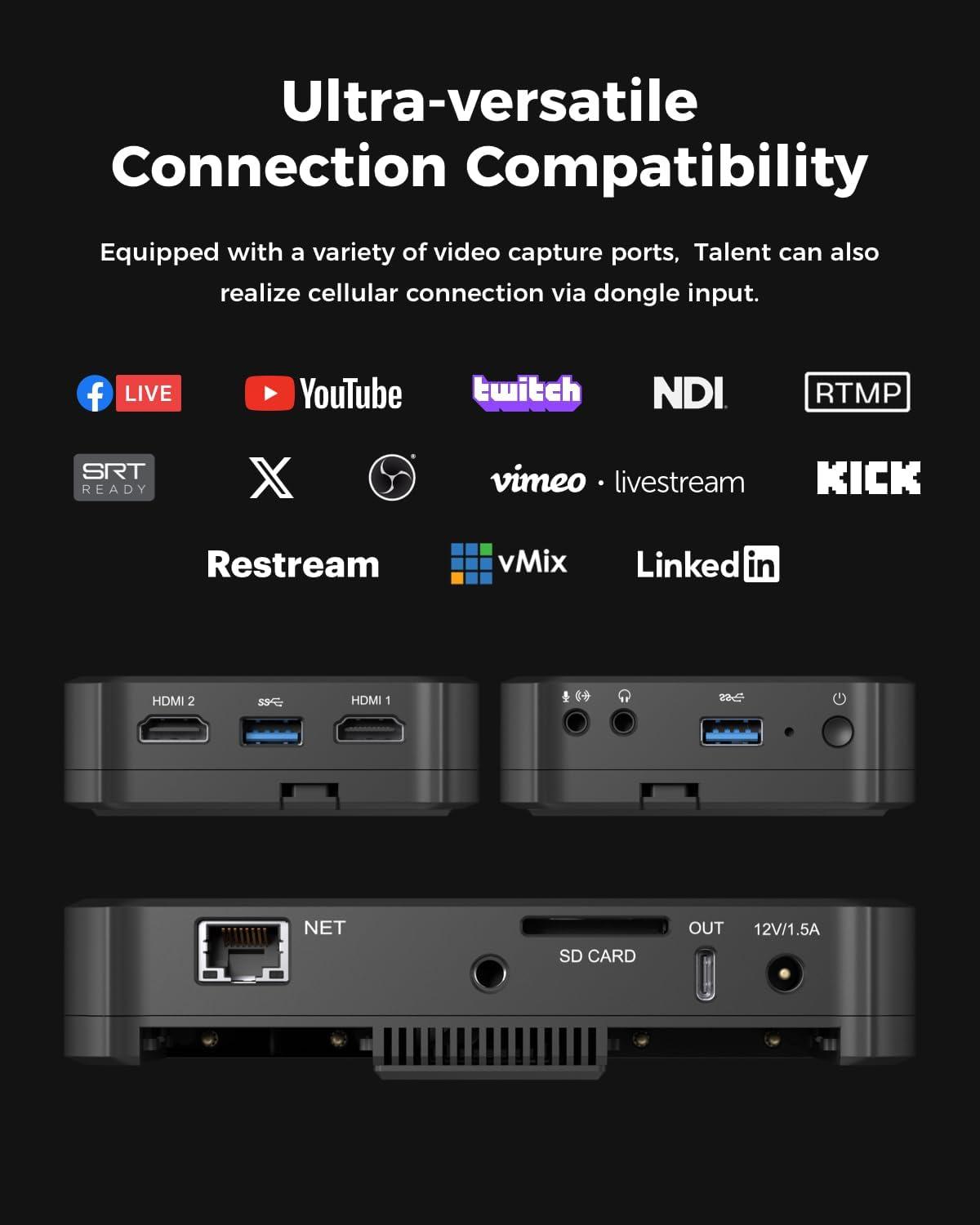
Pros & Cons of the OBSBOT Talent Video Switcher
| Pros | Cons |
|---|---|
| All-in-one functionality combining encoder, switcher, recorder, and monitor simplifies workflow. | steeper learning curve for beginners due to extensive features and controls. |
| Supports up to 7 video inputs with diverse interfaces: HDMI, USB-A, SD card, and Ethernet. | Relatively high price point compared to more basic live streaming mixers. |
| Flexible live streaming via Wi-Fi, 4G LTE, Ethernet, USB port, and supports multiple protocols (NDI, RTMP, SRT). | 4G LTE dongle not included, requiring additional purchase for cellular connectivity. |
| Advanced video editing tools such as instant replay, scoreboard, and telestration enhance live broadcasts. | Battery hot-swapping requires compatible NPF batteries which may add to total cost. |
| Collaborative control feature allows multiple users to manage and edit streams simultaneously. | Heavier setup compared to plug-and-play devices despite minimized cable clutter. |
| Multiple control options including touchscreen, remote control, and web interface provide versatility. | Fan noise can be noticeable in quiet environments during prolonged use. |
| Compact design reduces bulky equipment and simplifies on-site deployment. | Occasional firmware updates needed to maintain optimal performance. |
we find the OBSBOT Talent to be a comprehensive and professional-grade video mixer solution ideally suited for content creators, esports broadcasters, and live streamers who demand versatility and control. While the advanced features justify its price and complexity, newcomers might face a moderate learning curve. Nonetheless, its robust connectivity, collaborative editing capabilities, and streamlined all-in-one design make it a standout choice in the market.
Unleash Your True Potential

the OBSBOT Talent stands out as a truly versatile all-in-one video mixer that meets the demanding needs of professional live streaming and video production.Its seamless integration of encoder, switcher, recorder, and monitor functions, combined with robust connectivity options and powerful editing tools, empowers creators to deliver polished content with ease. whether you’re managing multiple video inputs, collaborating with a team, or streaming across various platforms, the Talent simplifies complex workflows while maintaining top-tier performance. For those looking to elevate their live streaming setup with a single, efficient device, the OBSBOT Talent is definitely worth considering.
Ready to take your video production to the next level? Explore the OBSBOT Talent and see how it can transform your workflow: Check out the OBSBOT Talent on Amazon.